Authored by: Chris Kilcullen
So, you’re an agency exec working from home? This is life now. The COVID-19 virus has advertising professionals scrambling to be as productive as possible while working from home. Thankfully, our computers, phones and the Internet have given us the tools to keep up with much of the day-to-day demands, but when it comes to important client meetings – especially a big pitch – the way you and your team conduct yourselves can be the difference in winning or losing.
If you are facing some important teleconferencing meetings coming up, take heed of these common pitfalls and mistakes. It will improve your overall agency’s ability to be flexible and professional, even after the Novel Coronavirus is long gone – as clients will see the value in conducting these types of meetings long into the future.
1) Feedback
Let’s start with the most obvious (and most painful) one. Feedback. That ear-piercing shriek occurs when your room has more than one mic or speaker set on. If you’re using your phone for audio, make sure your laptop speaker and mic is OFF. Do this before you start the call. Don’t be “that person”. Avoid the embarrassment.
2) Mute or un-mute?
It’s best practice to announce yourself once you are connected and then immediately press mute. If everyone on the call has a live mic, the background noise builds up and is terribly distracting. Also, an advanced technique is to anticipate when you are going to be asked a question and need to speak. You will come off as really polished if you get to that un-mute button without missing a beat.
3) Pets
Yes, you’re at home. That means your pets are nearby as well. And we’re not just talking dogs. If your cat likes to jump up on your keyboard, it will most likely want to make an unwanted cameo appearance. Find a quiet area in your house and close the door. If your dogs like to bark, put them outside for the time being or find a way to keep them distracted, happy and quiet.
4) Your cam
Be aware of how you look if your teleconferencing includes a cam feed. Don’t sit with your back to a window if the light is too bright as it will make you look like you’re part of the witness protection program. If you’re using a laptop, try to put it on a riser so it doesn’t look like you’re staring down at the client from above. Be aware of background items that may make you look unprofessional (Dirty laundry? Messy countertops?) Other people will be naturally curious about your personal surroundings. Don’t share the things you don’t need other people seeing. It’s also worth a few minutes to make sure your background isn’t too distracting (or too lifeless for that matter).
5) Employ a second form of communication
For heavily coordinated presentations, you want to look as tightly choreographed with your team as possible. But sometimes you have to handle a curve ball on the fly and another teammate needs to help you (or vice versa). It’s a great idea to open another application like a group Google Chat so that you can still share information without disrupting the teleconference.
6) Audio
It is widely agreed that our phones have the best chance to transmit clear and uninterrupted audio. Whenever possible use your phone for voice and listening instead of computer audio (and don’t forget Tip #1). Computer audio can be dicey especially if your Internet connection is not great. That brings us to the next tip.
7) Re-boot your wi-fi
Well before your important presentation is to begin, it helps to re-boot your wi-fi. For most people at home, that means unplugging your router and modem for 10 seconds and plugging it back in. For those that want the best performance, remove the coaxial cable hooked to your modem for 10 seconds as well. It should go without saying that when you pick a room to conduct your teleconference, it is located in a strong signal area.You can check your internet speed by Googling “Speed Test”. If your download is less than 10mpbs and/or your upload is less than 1mbps, call your Internet Service Provider.
8) Reading from notes
Most of us like to have notes handy when we present. Try to avoid putting those notes directly below you, because if you reference your notes while you’re talking, the client will see just the top of your head. Propping up a notebook next to your screen, or even better – post it notes attached near the web cam will make it look like you’re talking directly to the client.
9) Get on early but watch what you say
Sure, you want to be on time, but getting on a little early will ensure you are not late due to technical difficulties. This will give you extra peace of mind, which certainly helps reduce stress for an important meeting. It’s important to pay attention to what is said as your teammates join as the client may be on early as well. It’s always okay to have honest and respectful chatter before the meeting officially begins. But if there is something you need to say without the client hearing, go to Tip #5.
10) Rehearse, rehearse, rehearse
No, you don’t have to rehearse three times, but if you have an important teleconference and you don’t rehearse at least once, you’re asking for big, big trouble. During rehearsal, pay attention to the rhythm of the presentation. Give each other notes and tips for improvement. Stay away from classic missteps like talking over a teammate or switching back and forth between too many speakers too often. Lastly, if you need to switch the presentation control to someone else (not recommended) make sure you practice and can pull this off seamlessly.
Chris Kilcullen is VP & Director of Digital Marketing with H/L
Photo by The Coherent Team on Unsplash